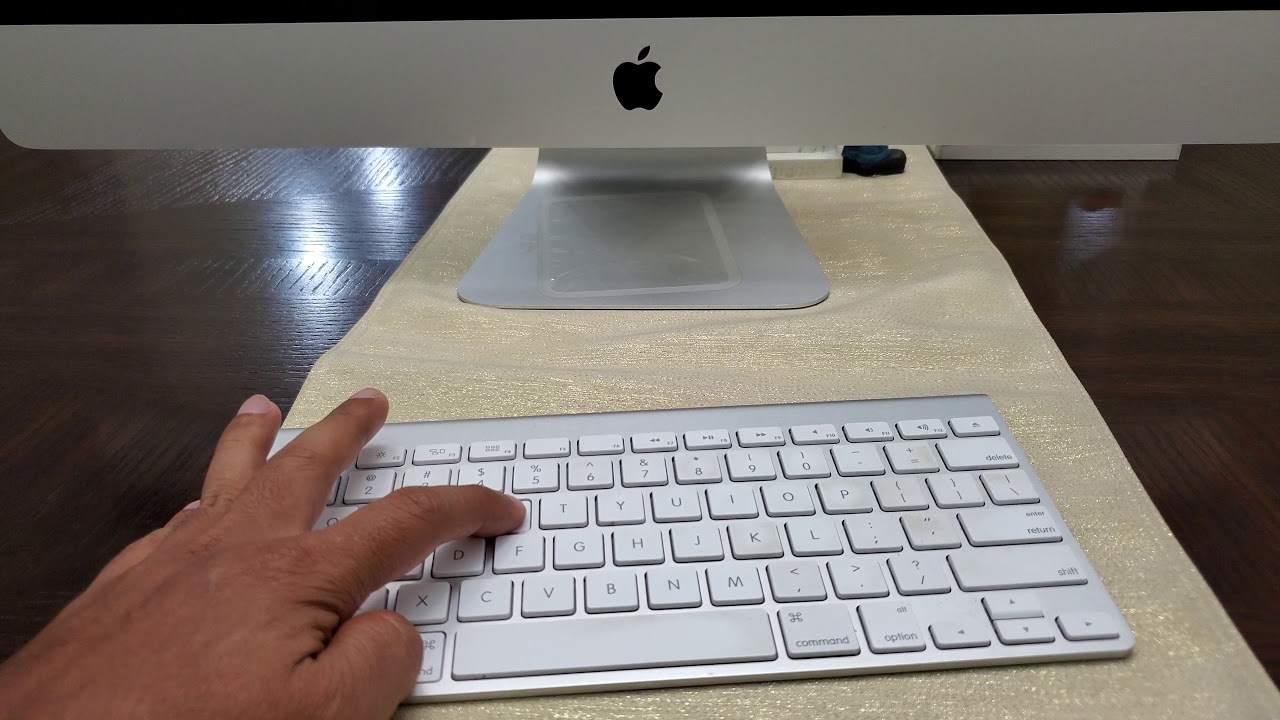
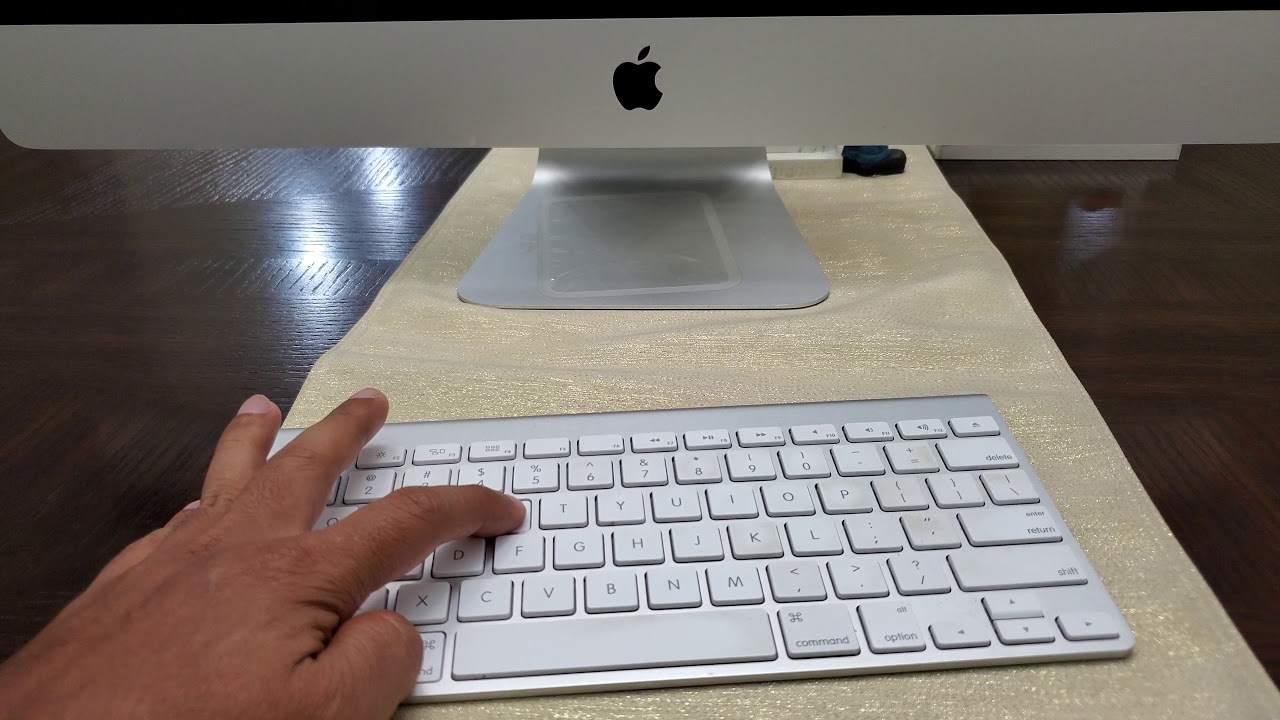
- The Real Story Behind Getting The Perfect Technique For A Golf Swing Almost Instantly
- Golf – More Than The Game, It Is Interesting
colormag domain was triggered too early. This is usually an indicator for some code in the plugin or theme running too early. Translations should be loaded at the init action or later. Please see Debugging in WordPress for more information. (This message was added in version 6.7.0.) in /home/reviewer4you/public_html/blog.reviewer4you.com/wp-includes/functions.php on line 6121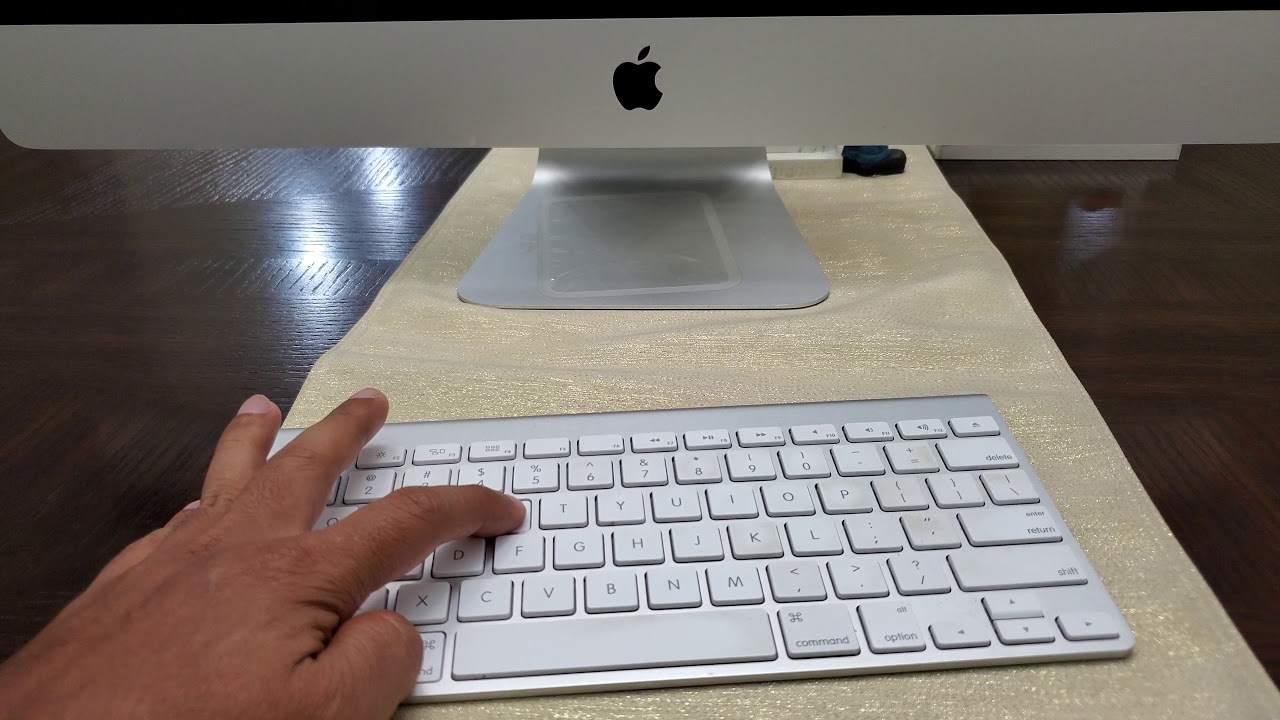
If you're having issues with your computer getting stuck on boot load after you re Install the OS.. try it again but after you boot into recovery mode, click on disk utility, then chose "fix disk".. run it. After it's finished, close disk utility, it will go back to the window where you can reinstall the OS, hit reinstall again, run it, hopefully this time around it will boot up normal once the OS is installed
Thank you 🙏🏼 you saved me as well
thank you it worked for me!!!
Worked for me thanks
I came to the point that I thought hallelujah but then when I try to reinstall I go a pop up saying Permission denied ?
Excellent, it worked for me.
Thank you so much.
yah I got my Macßook pro fixed by this dude named SPYROBERTO1 on lnstaGram,he’s very fast and honest man
yah I got my Macßook pro fixed by this dude named SPYROBERTO1 on lnstaGram,he’s very fast and honest man
Thank you wotked
Where is the command key on a window keyboard?
Thank you so, SO much for this. All other videos or articles just mentioned safe mode and my Mac just wouldn’t launch into it; this worked like a charm. THANK YOU!
Cyber_champion öñ íG got mïñè fixed perfectly without stress ❤️ 💯 💯
Thanks man
My boyfriend got me macbook as a birthday present not knowing it was on lock he was mad at his self not until I went scanning through YouTube and I was referred to fobtools on lnstagram and he helped unlocked my device in less than 30 min after he asked for my imel number
Still having issues and unable to fix your Mac quit worrying and visit alexanderroberttech on IG
Confidently recommend you all to flash_toolz on instagram he fixed my MacBook successfully message him for he's good work
Cyber_champion on Instagr@m is really a genius got my macbook fixed remotely 💯💯👽
kelleysmithtech on !nstagram Was able to recover my deleted files and contact successfully without backup
Thank you so much this helped a lot
linux0s on 1ñstaG have the good tools to unlock it, why not try him