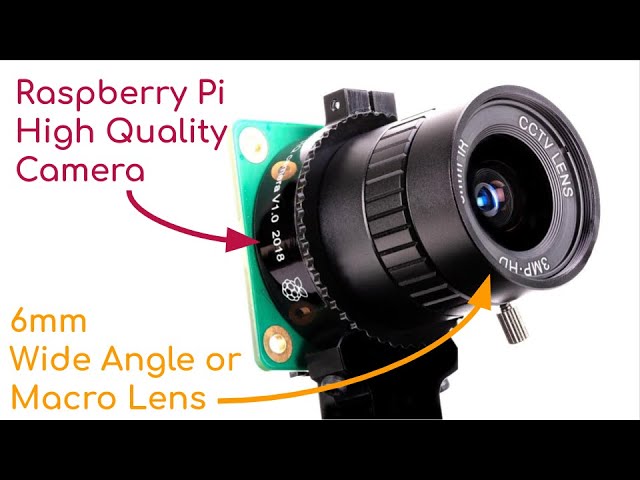Using Raspberry Pi High Quality Camera with 6mm Lens
Raspberry Pi just launched the High-Quality camera module with SONY IMX477 that is capable of giving 12.3 MP of pictures. This video demonstrates the use of the HQ camera and mounting the 6mm wide angle or macro lens, and connect the camera to Raspberry Pi 4 Model B computer, run the commands to adjust aperture and focus of the lens. Take a picture and video with it.
The sample pictures and videos are in Google Drive:
https://drive.google.com/drive/folders/1HM1rDHct4HYOLiOPSqDeew5he1rg-hFf
Get the camera and lenses here:
Raspberry Pi HQ Camera: https://www.cytron.io/p-rpi-camera-hq
6mm Wide Angle Lens: https://www.cytron.io/p-rpi-lens-6mm
16mm Telephoto Lens: https://www.cytron.io/p-rpi-lens-16mm
1 meter FFC cable: https://www.cytron.io/p-wr-rscam-1m
Getting Started With Raspberry Pi HQ Camera: https://www.raspberrypi.org/products/raspberry-pi-high-quality-camera/